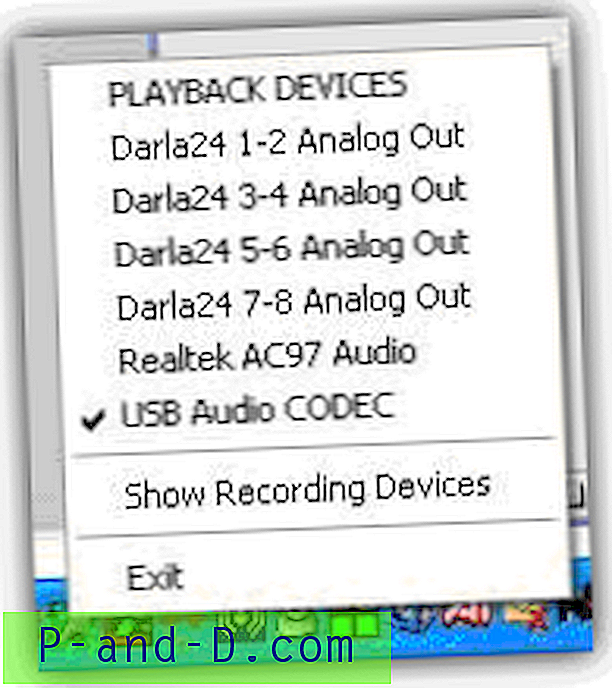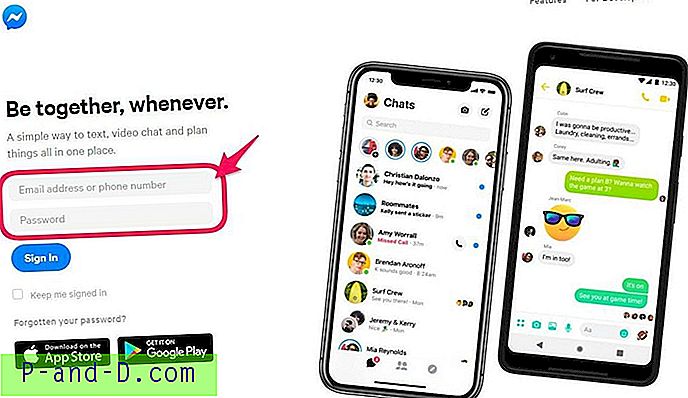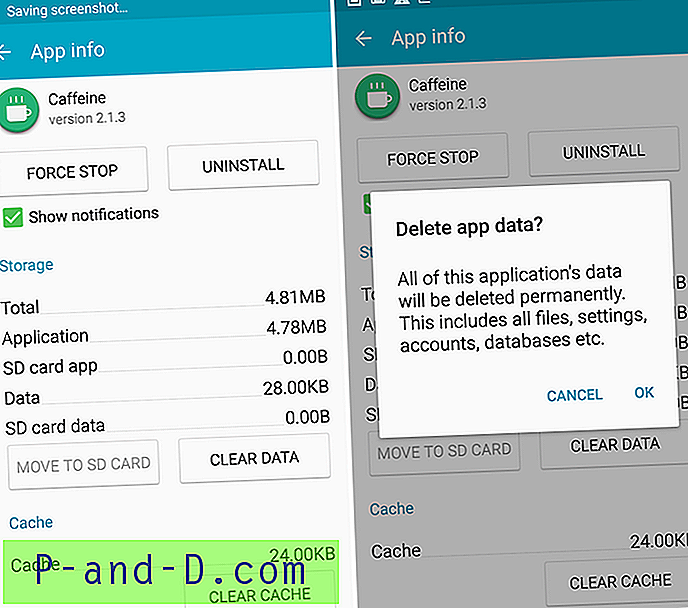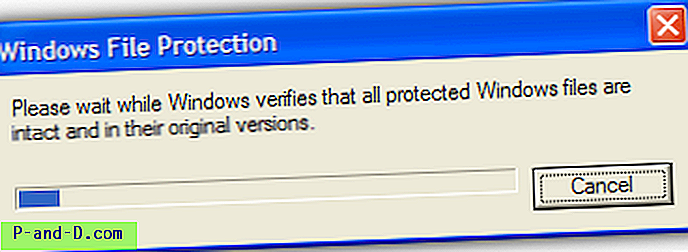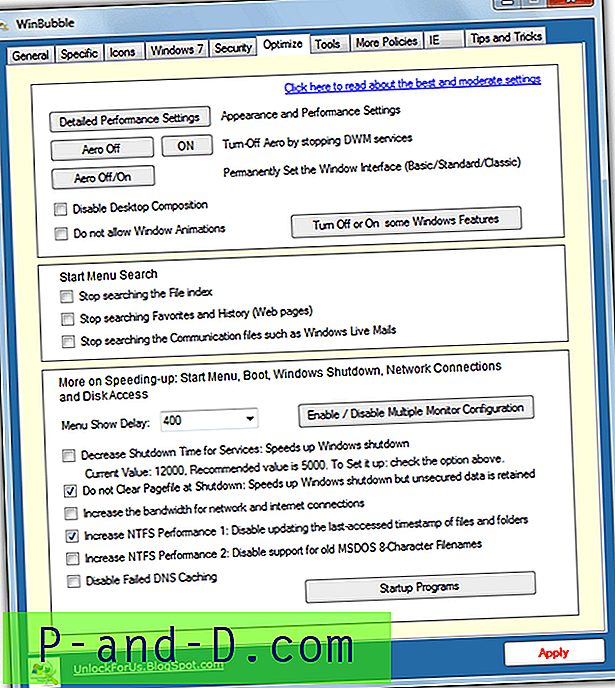Jei įdiegėte „Bash“ „Ubuntu“, naudodami „Windows“, „Windows 10“, 1607 ir naujesnes versijas, ir norite susieti .SH apvalkalo scenarijus su „Bash“, čia yra greitas scenarijų sprendimas.
Norėdami pasiekti „Windows“ failų sistemos kelią „Bash“, naudojate šią sintaksę arba semantiką:
/mnt/c/Windows/MyTasks.sh
Aš parašiau mažą „Vbscript“, kuris konvertuoja „Windows“ failų kelią, pvz., C:\Windows\MyTasks.sh, į * NIX failų sistemos kelią. Tada scenarijus paleidžia „Bash“ kaip argumentą perduodamas * NIX failo kelią. Šį scenarijų galima susieti su .SH failų tipais, naudojant čia pateiktą registro redagavimą.
parsisiųsti
Atsisiųskite bash_sh_assoc.zip, išpakuokite ir paleiskite pridedamą REG failą. Tada perkelkite scenarijaus failą bash.vbs į „Windows“ katalogą. Tai susieja .SH failų tipus su scenarijaus failu bash.vbs.
„Vbscript“ failo „Bash.vbs“ turinys
If WScript.arguments.count 0 then sSHfile = WScript.Arguments(0) If LCase(Right(sSHfile, 3)) = ".sh" Then Dim WshShell: Set WshShell = WScript.CreateObject("Wscript.Shell") PathArr = Split(sSHfile, ":") sSHfile = "/mnt/" & LCase(PathArr(0)) & PathArr(1) sSHfile = Replace(sSHfile, "\", "/") WshShell.Run "%systemroot%\system32\bash.exe " & """" & sSHfile & """",, True Set WshShell = Nothing End If End If REG failo turinys
Windows Registry Editor Version 5.00 [HKEY_CLASSES_ROOT\.sh] @="shfile" [HKEY_CLASSES_ROOT\shfile] @="SH Script File" [HKEY_CLASSES_ROOT\shfile\defaulticon] @="%USERPROFILE%\\AppData\\Local\\lxss\\bash.ico" [HKEY_CLASSES_ROOT\shfile\shell\open\command] @="wscript.exe \"C:\\Windows\\bash.vbs\" \"%1\"" Susijęs įrašas
Įtraukite „Bash“ į dešiniojo pelės mygtuko paspaudimų meniu, esantį „Windows 10“