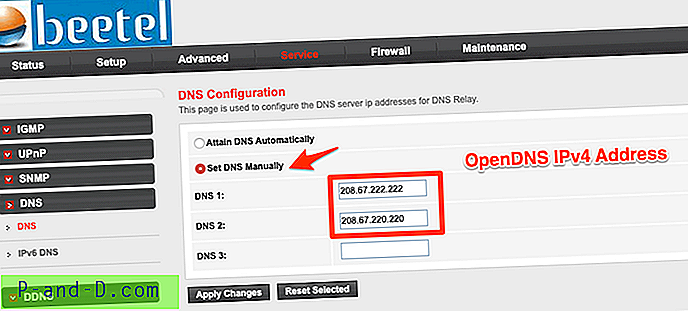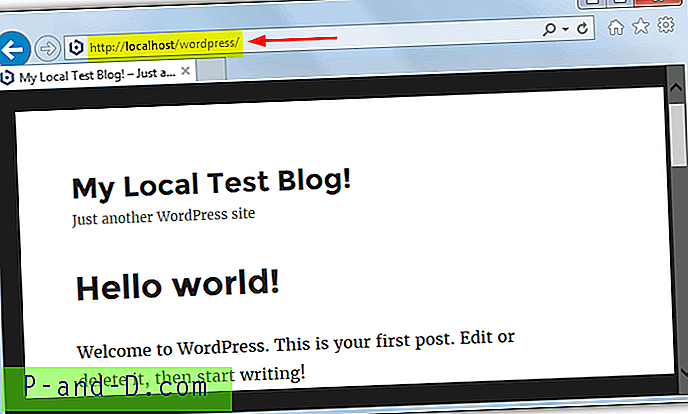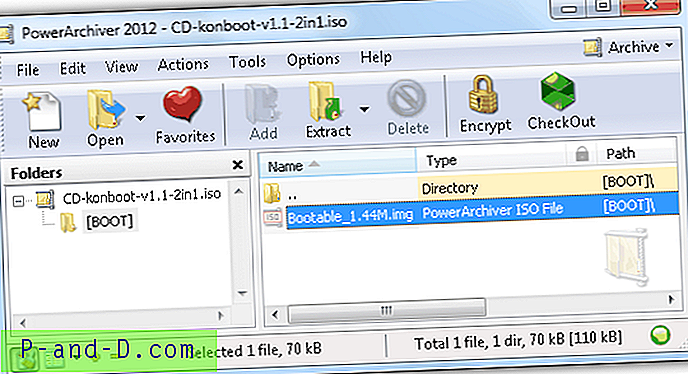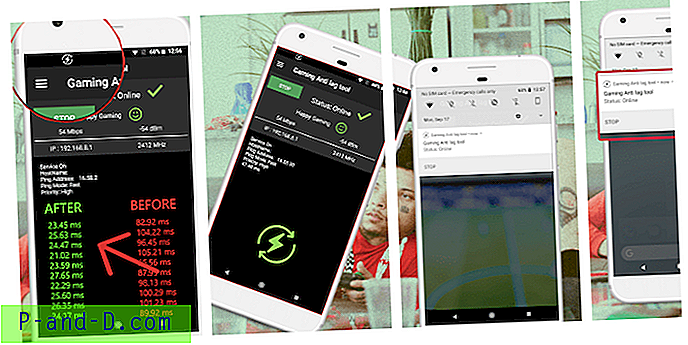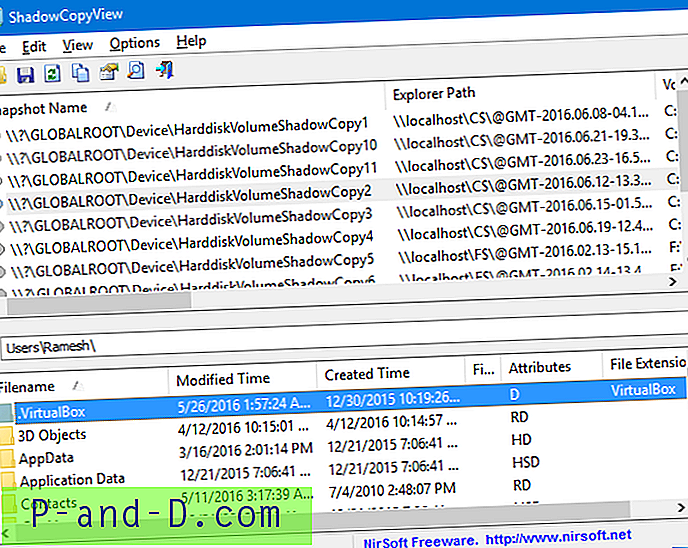Jei „Windows“ kompiuteryje negalite įdiegti temų, siunčiamų kaip .themepack arba .deskthemepack failai, gali reikėti nustatyti failų asociacijos parametrus. Pažeista failų asociacija, susijusi su temos paketo failų tipais, sukelia šias problemas.
- Nieko neatsitiks du kartus spustelėjus .themepack arba .deskthemepack failą. Temos negali būti įdiegtos.
- Dukart spustelėjus .themepack arba .deskthemepack failą, pasirodo failų asociacijos klaida arba dialogo langas Atidaryti su.
Atminkite, kad .deskthemepack yra naujesnis formatas, palaikomas tik „Windows 8“ ir „Windows 10“. Jie neveiks „Windows 7“. Tai normalu.
Norėdami pataisyti temos paketo failo asociacijos parametrus, naudokite žemiau pateiktą registro taisymą.
Atsisiųskite „themepack_asso_fix.zip“. Tai apima .themepack ir .deskthemepack failų tipų taisymą.
Jei norite sukurti savo .REG failus, naudokite toliau pateiktą turinį.
REG failo turinys 1 - „Themepack“ pataisymas
Windows Registry Editor Version 5.00 ;For Windows 7, 8, 8.1 and Windows 10 [HKEY_CLASSES_ROOT\.themepack] @="themepackfile" [HKEY_CLASSES_ROOT\themepackfile] @="Windows Theme Pack" "FriendlyTypeName"="@themeui.dll, -2685" [HKEY_CLASSES_ROOT\themepackfile\DefaultIcon] @=hex(2):25, 00, 53, 00, 79, 00, 73, 00, 74, 00, 65, 00, 6d, 00, 52, 00, 6f, 00, 6f, 00, 74, 00, 25, \ 00, 5c, 00, 73, 00, 79, 00, 73, 00, 74, 00, 65, 00, 6d, 00, 33, 00, 32, 00, 5c, 00, 74, 00, 68, 00, \ 65, 00, 6d, 00, 65, 00, 75, 00, 69, 00, 2e, 00, 64, 00, 6c, 00, 6c, 00, 2c, 00, 2d, 00, 37, 00, 30, \ 00, 34, 00, 00, 00 [HKEY_CLASSES_ROOT\themepackfile\shell\open\command] @=hex(2):25, 00, 53, 00, 79, 00, 73, 00, 74, 00, 65, 00, 6d, 00, 52, 00, 6f, 00, 6f, 00, 74, 00, 25, \ 00, 5c, 00, 73, 00, 79, 00, 73, 00, 74, 00, 65, 00, 6d, 00, 33, 00, 32, 00, 5c, 00, 72, 00, 75, 00, \ 6e, 00, 64, 00, 6c, 00, 6c, 00, 33, 00, 32, 00, 2e, 00, 65, 00, 78, 00, 65, 00, 20, 00, 25, 00, 53, \ 00, 79, 00, 73, 00, 74, 00, 65, 00, 6d, 00, 52, 00, 6f, 00, 6f, 00, 74, 00, 25, 00, 5c, 00, 73, 00, \ 79, 00, 73, 00, 74, 00, 65, 00, 6d, 00, 33, 00, 32, 00, 5c, 00, 74, 00, 68, 00, 65, 00, 6d, 00, 65, \ 00, 63, 00, 70, 00, 6c, 00, 2e, 00, 64, 00, 6c, 00, 6c, 00, 2c, 00, 4f, 00, 70, 00, 65, 00, 6e, 00, \ 54, 00, 68, 00, 65, 00, 6d, 00, 65, 00, 41, 00, 63, 00, 74, 00, 69, 00, 6f, 00, 6e, 00, 20, 00, 25, \ 00, 31, 00, 00, 00 [-HKEY_CURRENT_USER\SOFTWARE\Microsoft\Windows\CurrentVersion\Explorer\FileExts\.themepack] [HKEY_CURRENT_USER\SOFTWARE\Microsoft\Windows\CurrentVersion\Explorer\FileExts\.themepack\OpenWithProgids] "themepackfile"=hex(0): REG failo turinys 2 - .deskthemepack taisymas
Windows Registry Editor Version 5.00 ;For Windows 8, 8.1 and Windows 10 [HKEY_CLASSES_ROOT\.deskthemepack] @="desktopthemepackfile" [HKEY_CLASSES_ROOT\desktopthemepackfile] @="Windows Desktop Theme Pack" "FriendlyTypeName"="@themeui.dll, -2695" [HKEY_CLASSES_ROOT\desktopthemepackfile\DefaultIcon] @=hex(2):25, 00, 53, 00, 79, 00, 73, 00, 74, 00, 65, 00, 6d, 00, 52, 00, 6f, 00, 6f, 00, 74, 00, 25, \ 00, 5c, 00, 73, 00, 79, 00, 73, 00, 74, 00, 65, 00, 6d, 00, 33, 00, 32, 00, 5c, 00, 74, 00, 68, 00, \ 65, 00, 6d, 00, 65, 00, 75, 00, 69, 00, 2e, 00, 64, 00, 6c, 00, 6c, 00, 2c, 00, 2d, 00, 37, 00, 30, \ 00, 34, 00, 00, 00 [HKEY_CLASSES_ROOT\desktopthemepackfile\shell\open\command] @=hex(2):25, 00, 53, 00, 79, 00, 73, 00, 74, 00, 65, 00, 6d, 00, 52, 00, 6f, 00, 6f, 00, 74, 00, 25, \ 00, 5c, 00, 73, 00, 79, 00, 73, 00, 74, 00, 65, 00, 6d, 00, 33, 00, 32, 00, 5c, 00, 72, 00, 75, 00, \ 6e, 00, 64, 00, 6c, 00, 6c, 00, 33, 00, 32, 00, 2e, 00, 65, 00, 78, 00, 65, 00, 20, 00, 25, 00, 53, \ 00, 79, 00, 73, 00, 74, 00, 65, 00, 6d, 00, 52, 00, 6f, 00, 6f, 00, 74, 00, 25, 00, 5c, 00, 73, 00, \ 79, 00, 73, 00, 74, 00, 65, 00, 6d, 00, 33, 00, 32, 00, 5c, 00, 74, 00, 68, 00, 65, 00, 6d, 00, 65, \ 00, 63, 00, 70, 00, 6c, 00, 2e, 00, 64, 00, 6c, 00, 6c, 00, 2c, 00, 4f, 00, 70, 00, 65, 00, 6e, 00, \ 54, 00, 68, 00, 65, 00, 6d, 00, 65, 00, 41, 00, 63, 00, 74, 00, 69, 00, 6f, 00, 6e, 00, 20, 00, 25, \ 00, 31, 00, 00, 00 [-HKEY_CURRENT_USER\SOFTWARE\Microsoft\Windows\CurrentVersion\Explorer\FileExts\.deskthemepack] [HKEY_CURRENT_USER\SOFTWARE\Microsoft\Windows\CurrentVersion\Explorer\FileExts\.deskthemepack\OpenWithProgids] "desktopthemepackfile"=hex(0): SUSIJEDS: [Pataisyti] „Windows“ neranda vieno iš šios temos klaidos failų